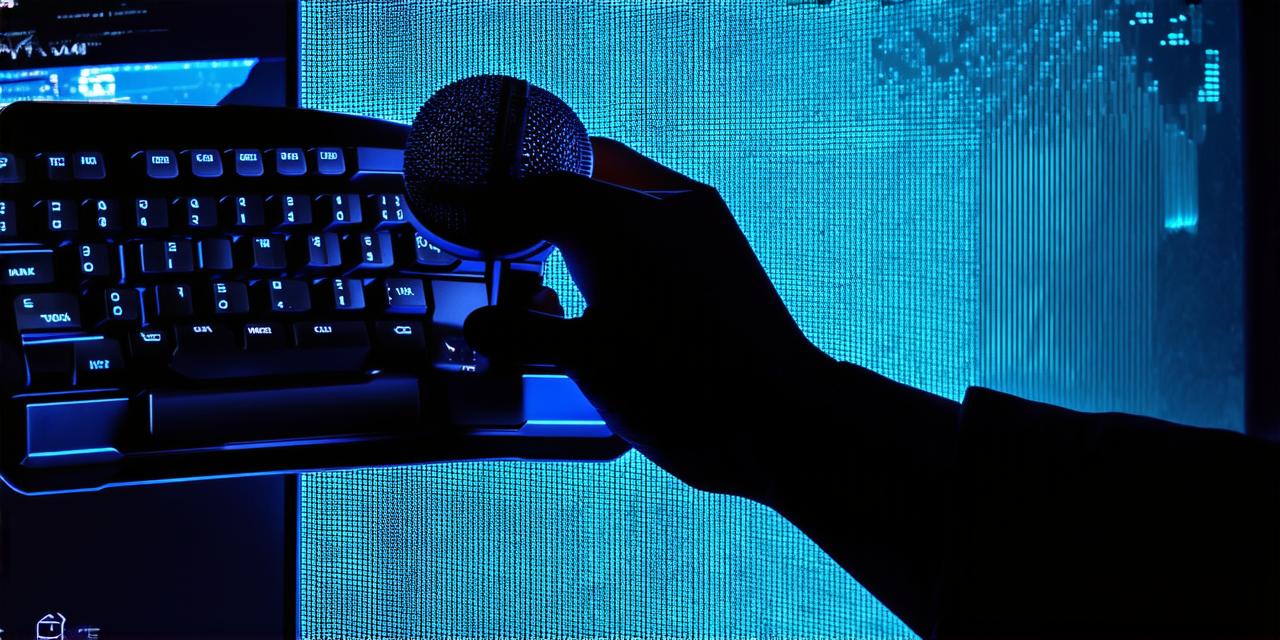How to explain a video game
As game developers, it is our responsibility not only to create engaging and immersive gaming experiences but also to communicate those experiences effectively to our non-gaming audience.
The Importance of Communication
Before diving into the specifics of how to explain a video game, let’s first examine why communication is so crucial in the gaming industry. As game developers, we often spend countless hours designing and refining our games, pouring our hearts and souls into creating an experience that will captivate and engage players. However, if we fail to effectively communicate what makes our game unique and appealing, we risk losing potential players before they even have a chance to try it out.
Moreover, clear and effective communication can also help attract investors and industry insiders who may be interested in supporting or collaborating with our projects. By clearly articulating the vision and goals of our game, we can build trust and confidence with these stakeholders and increase the likelihood of success.
Understanding Your Audience
Before we dive into the specifics of how to explain a video game, it is important to first understand who your audience is. While there may be some overlap, non-gamers can be broken down into several distinct categories, each with their own unique needs and preferences.
- Potential Players: These are individuals who have not yet experienced the joys of gaming but may be intrigued by the concept. They may be drawn to games based on their story, graphics, or gameplay mechanics.
- Investors: These are individuals or organizations that provide financial backing for gaming projects. They may be interested in the potential return on investment or the social impact of the game.
- Industry Insiders: These are individuals who work within the gaming industry, such as journalists, influencers, and other developers. They may be interested in the innovation and creativity of a particular game.

The Elements of a Successful Explanation
Now that we have a better understanding of our audience, let’s explore the key elements of a successful explanation of a video game.
- Introduction: Start by introducing your game in a way that captures the attention of your audience. This could be through a compelling story, eye-catching graphics, or an innovative gameplay mechanic.
- Story: Explain the story behind your game and what sets it apart from other games in its genre. Highlight any unique elements, such as unexpected twists or moral dilemmas, that will engage players and keep them invested in the game’s narrative.
- Graphics: Describe the visuals of your game and how they contribute to the overall experience. This could include discussing the use of realistic graphics, stylized art, or innovative animation techniques.
- Gameplay Mechanics: Explain the core mechanics of your game, such as controls, objectives, and challenges. Highlight any unique features or systems that will set your game apart from others in its genre.
- Target Audience: Describe who your target audience is and how your game appeals to them. This could include discussing the demographics of your potential players, the themes and subjects that will resonate with them, and the ways in which your game addresses their needs and interests.
6. Conclusion: Sum up the key points of your explanation and reiterate why your game is unique and worthy of attention. End with a call to action, encouraging your audience to try out your game or learn more about it.
Real-Life Examples
To help illustrate the principles outlined above, let’s examine some real-life examples of successful video game explanations.